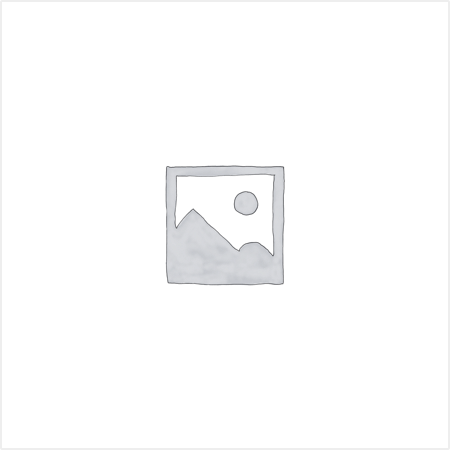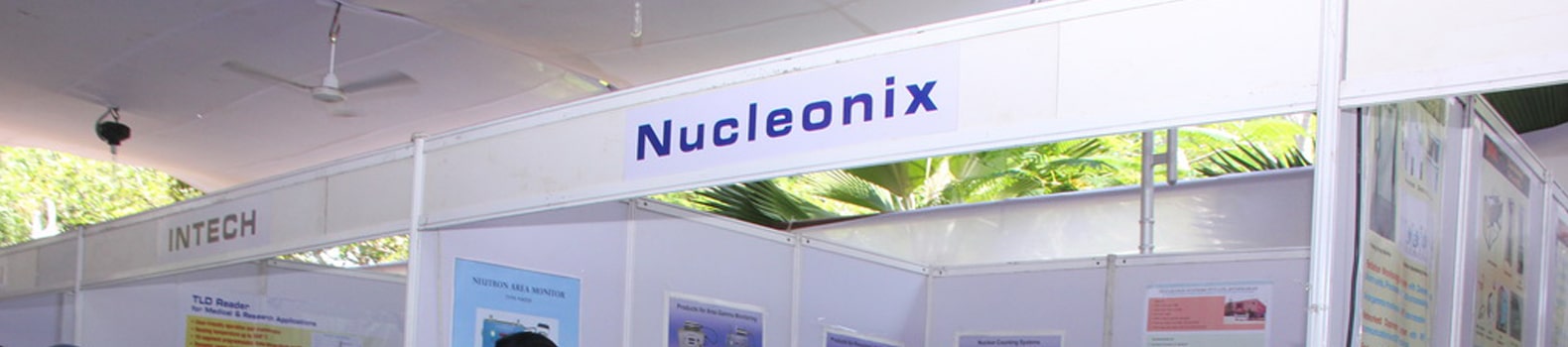RADGRID (Software for Radiation Monitors Network Grid) * [ TYPE : RG910 ]
Technical Data

RadGridis a data communication software , designed primarily to log the data from a host of Radiation Monitors in a network either RS485 / Ethernet. These devices could be Area Gamma Monitor, with built-in detectors or connected with smart probes, operating in different measuring units, stack activity monitors in a PET medical cyclotron facility or other Radiological facilities, including food / radiation plants etc., Environmental Radiation Monitors operating in outdoor conditions.
This Facilitates & reads, dose rate & fault diagnostics information, into a centralized computer station. This software facilitates User to set /change parameters through ‘config’ menu. Parameters like PRESET-ALARM, C.F factor etc can be changed by device settings & acquire settings.
Device Settings:
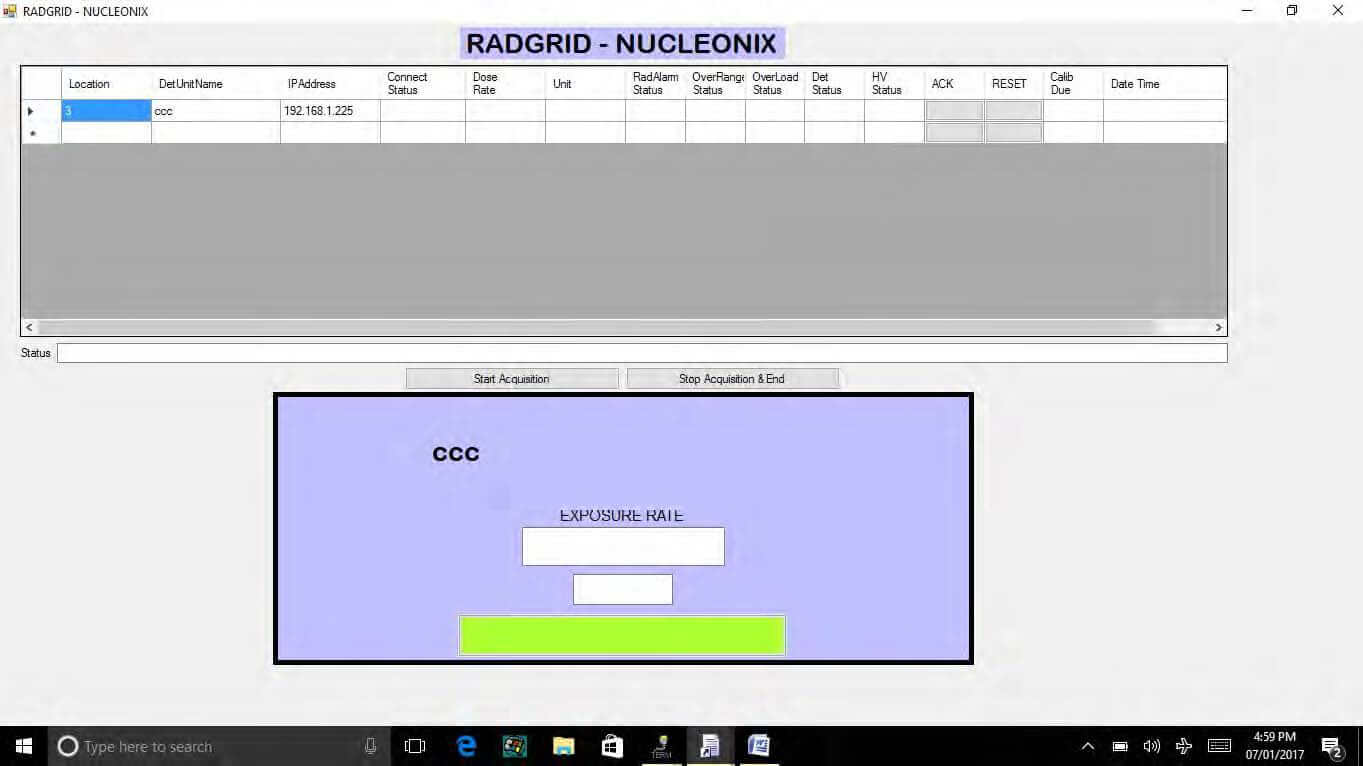
User can change measuring unit and Calibration factor.
Acquire settings:
In this User can change Alarm level, by changing acquire settings :
i. preset level -mR/h
ii. preset level -Sv/h
iii. preset level -CPS
iv. preset level -Bq
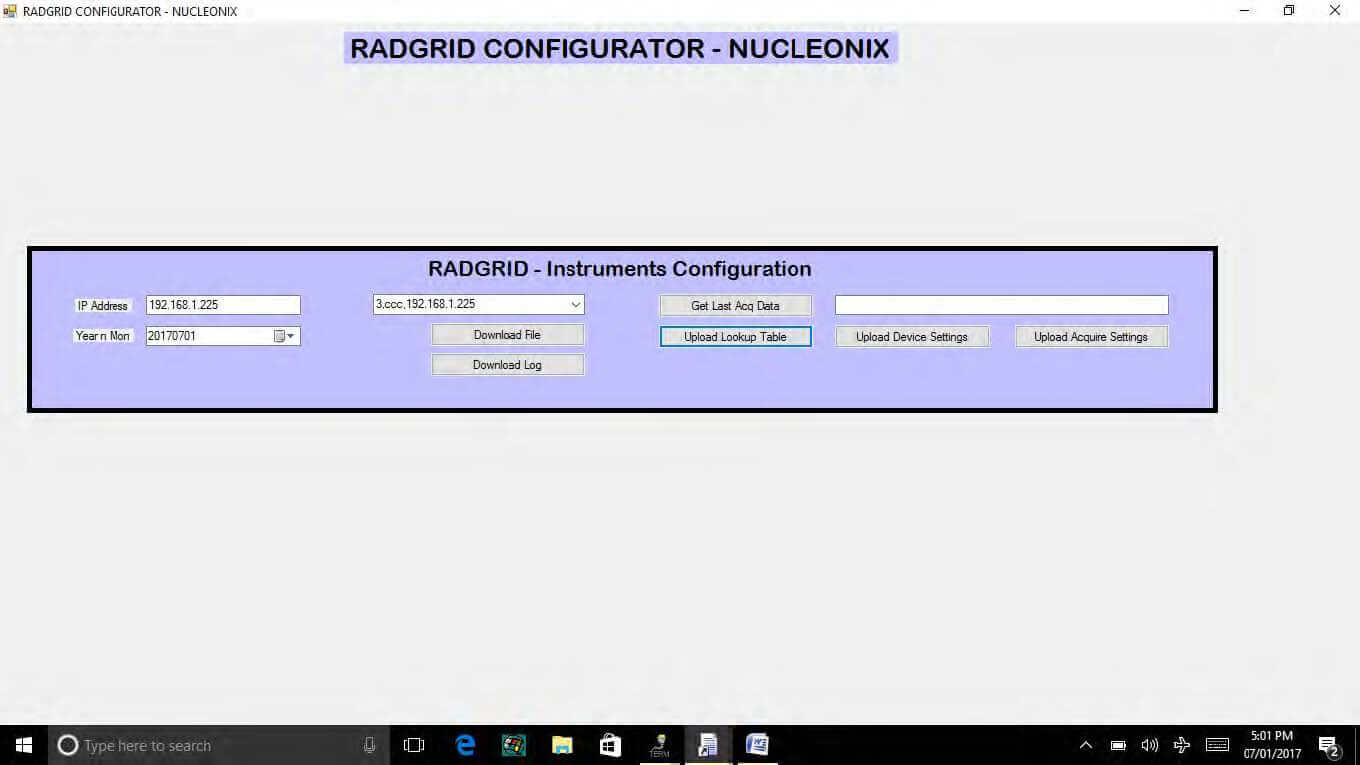
Start Acquisition
Once “start acquisition ” is selected, instruments get connected to Radgrid through Ethernet
communication with respective I.P address .Instrument I.P addresses are saved in local disk D.
User can change set location, device name, I.P addresses.
The following details of instruments are displayed :
column-1:location of instrument.
column-2: Device name.
column-3: I.P Address of device.
column-4: Connection status.
column-5: Dose rate level.
column-6: Units of dose rate.
column-7: Alarm status.
column-8: OVR range status.
column-9: OVR status.
column-10: Detector Status.
column-11: HV status.
column-12: “ACK” button for muting the audio.
column-13: “RESET” button for resetting the device.
column-14 : Calibration due date .
column-15: Date and Time.